Simple Feedburner Ticker with PHP
January 26, 2009Feedburner provides a simple Ticker applet for display in your pages and elsewhere. This always worked fine for me until I transferred my feed to Google. Now I love what Google is doing, like free-ifying all of the Pro services, but I really depended on that simple ticker to know where my feed stood. If you found that the Feedburner ticker is no longer working for you (make sure you add your feed’s uri to the end), I offer my solution as a replacement. At least until they update the applet. First I suggest you try the existing Feedburner Ticker before using this. If it shows 0 0, then keep on reading.
Problem
The Feedburner provided Ticker applet no longer provides accurate data for you. I noticed the issue immediately after transferring my feed to Google.
Solution
By leveraging the provided Awareness API, some xml parsing and a short php snippet we can build a similar widget in no time. 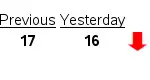
THe Steps to Build your Own Feedburner Ticker
Prerequesites
First you need to login into your feedburner/google account and be sure you have activated the Awareness API. Its under the Analyze tab. Next you need to find 3 icon images to signify a positive change, negative change, or steady state. You can search Google images perhaps for a nice green up arrow, red down arrow etc.
Check the API
So I assume you have already tested that you are able to access the API right? Oh no? Well try this link, and add your feed uri to the end. You should a nice XML formatted result like this;
− −
As you can see my sites not so popular today :(
The Ticker Code
Since the xml above is rather dry we’ll want to spice it up a bit.
link';
//Initialize the Curl session
$curl = curl_init();
//Set curl to return the data instead of printing it to the browser.
curl_setopt($curl, CURLOPT_RETURNTRANSFER, 1);
//Set the URL
curl_setopt($curl, CURLOPT_URL, $awApiUrl);
//Execute the fetch
$data = curl_exec($curl);
//Close the connection
curl_close($curl);
$xml = new SimpleXMLElement($data);
$prevCount = $xml->feed->entry[0]['circulation'] + 0;
$yestCount = $xml->feed->entry[1]['circulation'] + 0;
switch(true){
case ($yestCount == $prevCount):
$img='';
break;
case ($yestCount < $prevCount):
$img='';
break;
case ($yestCount > $prevCount):
$img='';
break;
default:
echo "hmm.. Can't seem to do math on these figures. Check this ".$link." to make sure it looks like valid xml";
}
?>
Previous
Yesterday
Alright, now just save that code to your server, lets say http://example.com/feedticker.php and just append your URI… http://example.com/feedticker.php?fb_uri=edwardawebb Yeah its simple but sweet. I found the need to replace my Piwik Widget which is using the old Feedburner Ticker. [caption id=“attachment_345” align=“aligncenter” width=“409” caption=“Plugin to add Feedburner widget to Piwik”] [/caption] If you would like to use this in you Piwik install just let me know and I’ll shoot the complete plugin over to you.
[/caption] If you would like to use this in you Piwik install just let me know and I’ll shoot the complete plugin over to you.
Updated Feedburner Ticker
I decided that I wanted to track the changes in Reach and Hits in addition to circulation. Ya know something that looked more like this; [caption id=“attachment_373” align=“aligncenter” width=“397” caption=“Includes Hits and Reach”]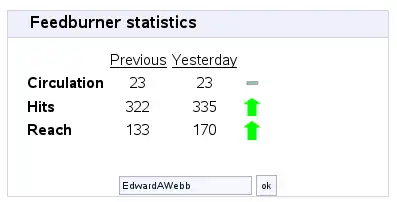 [/caption] Yeah, that would be just dandy. If you feel like you want those counts as well than replace the code above with this snippet.
[/caption] Yeah, that would be just dandy. If you feel like you want those counts as well than replace the code above with this snippet.
feedburnerTicker.php
click';
//Initialize the Curl session
$curl = curl_init();
//Set curl to return the data instead of printing it to the browser.
curl_setopt($curl, CURLOPT_RETURNTRANSFER, 1);
//Set the URL
curl_setopt($curl, CURLOPT_URL, $awApiUrl);
//Execute the fetch
$data = curl_exec($curl);
//Close the connection
curl_close($curl);
$xml = new SimpleXMLElement($data);
$dataArr=array();
$i=0;
foreach($xml->feed->entry as $feedDay){
$dataArr['Circulation'][$i]=$feedDay['circulation'] + 0;
$dataArr['Hits'][$i]=$feedDay['hits'] + 0;
$dataArr['Reach'][$i]=$feedDay['reach'] + 0;
$i++;
}
?>
$value){
$img='';
switch(true){
case($value[0] == $value[1]):
$img='';
break;
case($value[0] < $value[1]):
$img='';
break;
case($value[0] > $value[1]):
$img='';
break;
}
echo '';
echo '';
echo '';
echo '';
echo '';
echo '';
}
?>
Previous
Yesterday
‘.$key.’
‘.$value[0].’
‘.$value[1].’
‘.$img.’
Update
I have refactored the code about into a html template and php class that can be downloaded as a complete Piwik Plugin. [download_cat#1]