Pipeline Flow for Bamboo
Adds fan-out/fan-in capabilities to Bamboo embedding Deployment Environments as part of the end-to-end flow.
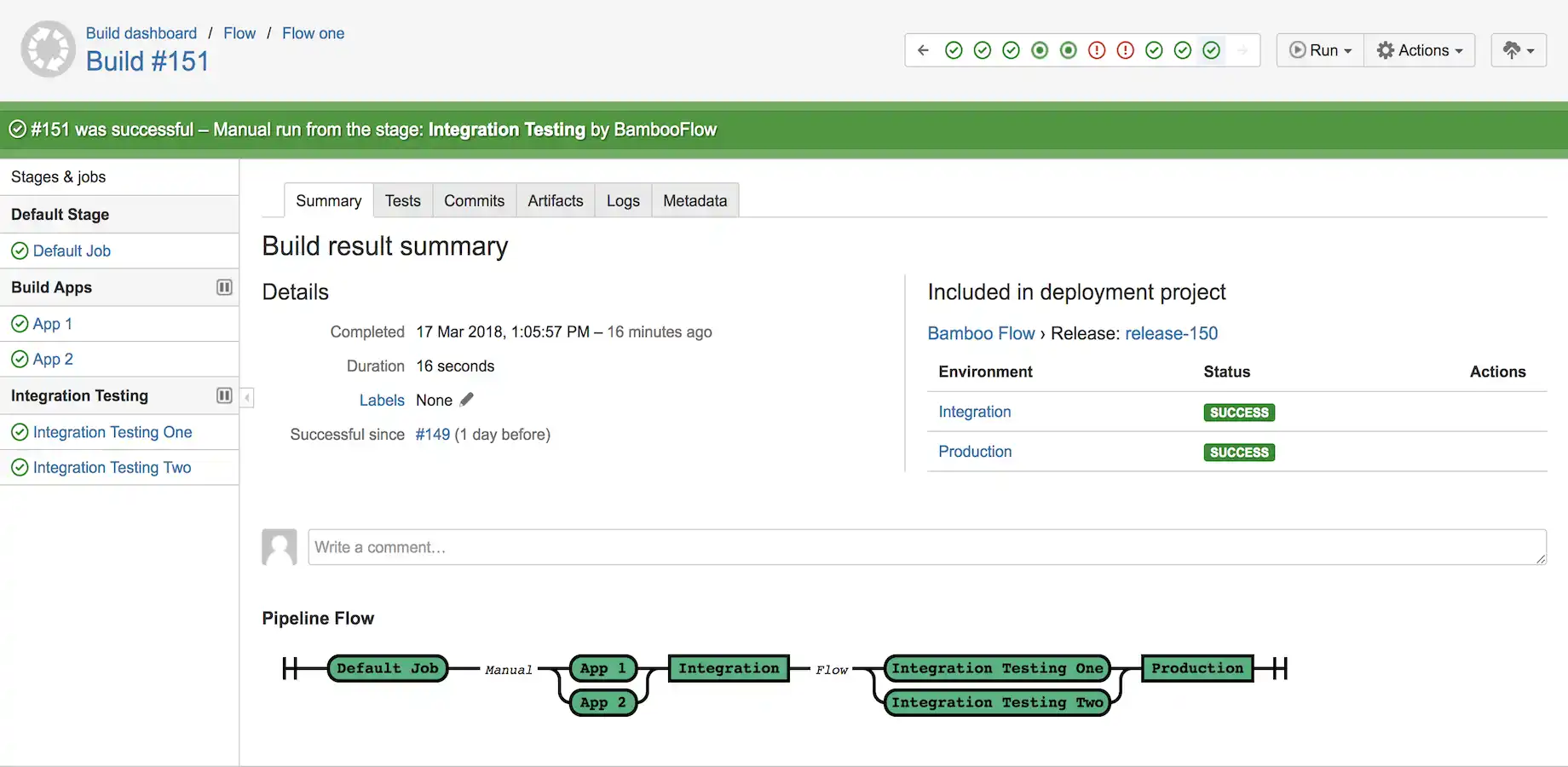
There are two main components to this plugin; Fancy flow diagram visualization, and ability for builds to embed deployments as intermediate steps.
Visualization
Bamboo Flow provides a “railroad diagram” style view of all build and deployment details, whether the specific plan is using Bamboo Flow to control deployment integration or not.
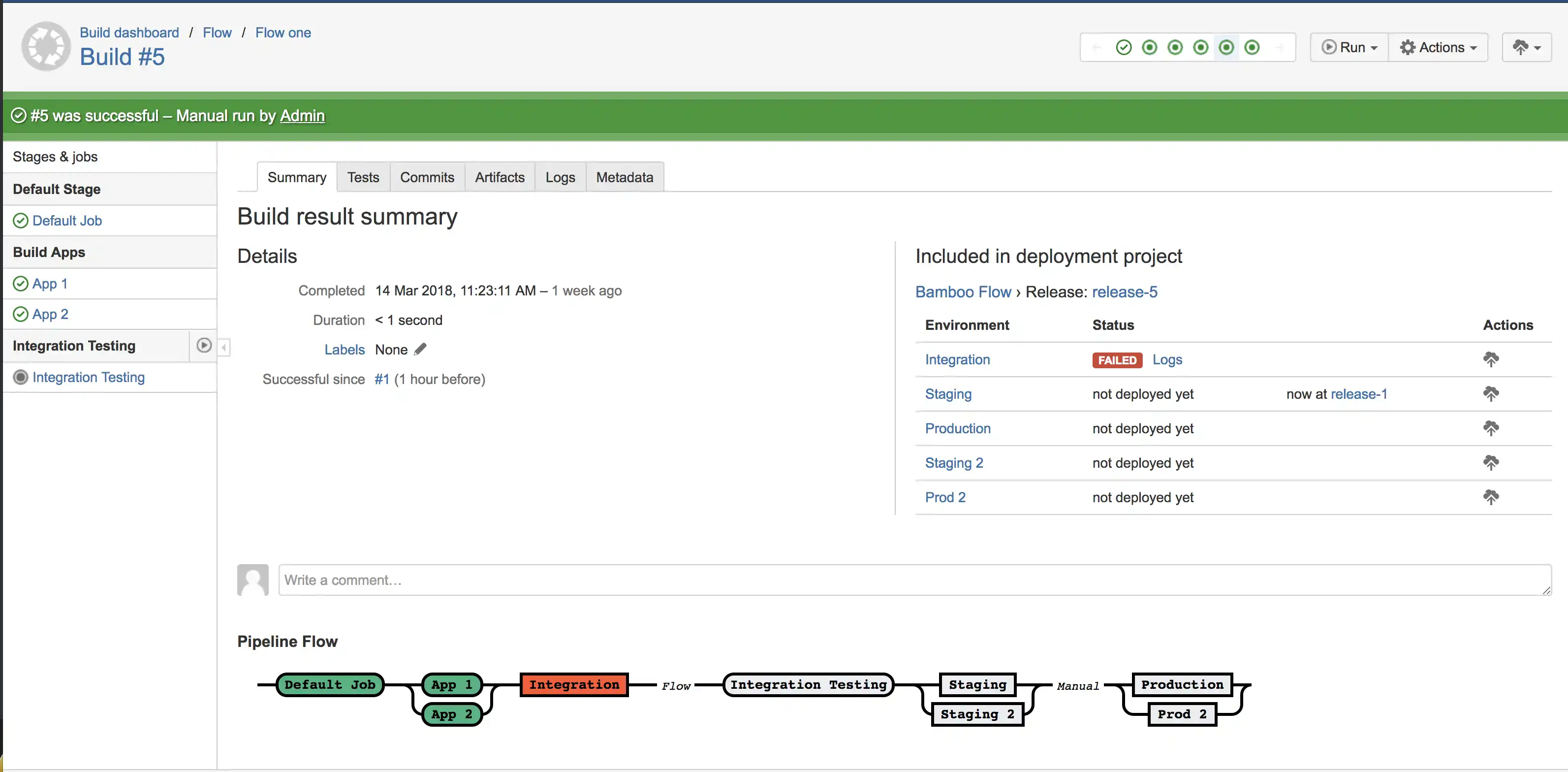
Bamboo Flow will also show a much smaller visualization of the latest build in the Plan Overview heading.
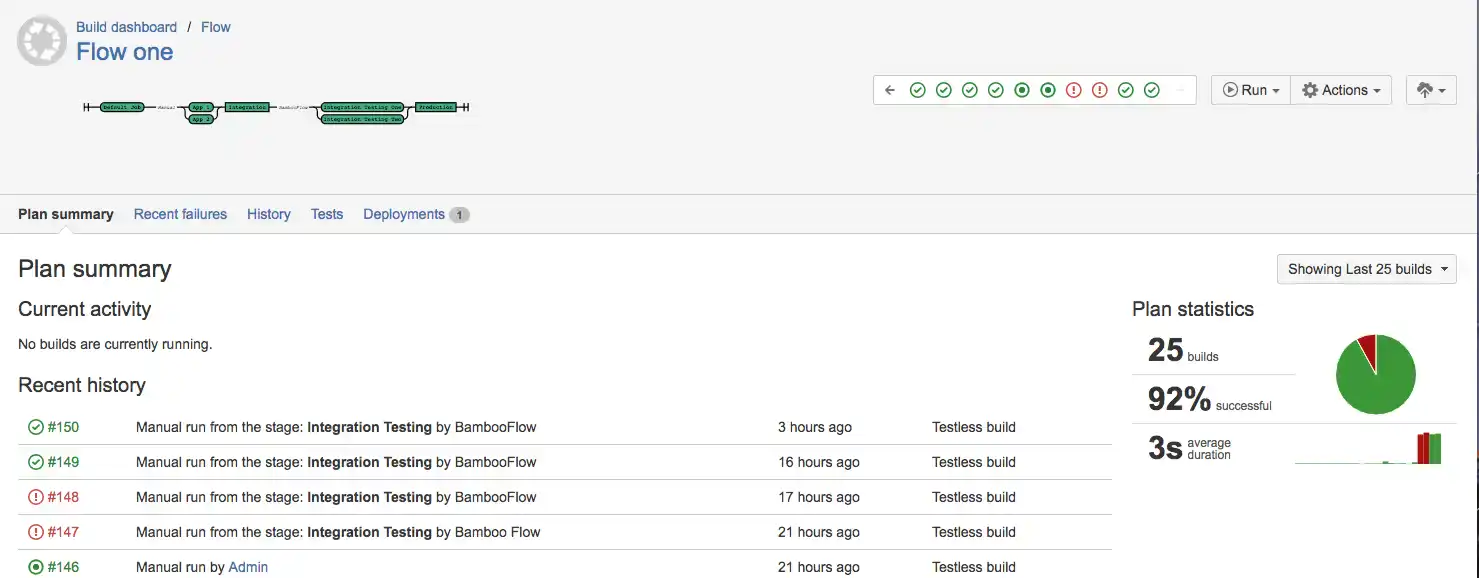
These features are automatically enabled, and requires not additional configuration. You can disable the Plugin Modules to disable either of them
Deployment Environment Integration
Bamboo Flow allows linked deployment project environments to be embeded not as a final stage, but a step within the build process, triggering additional downstream build stages.

This feature requires plans to be configured as described below.
Configuration
Flow diagrams are enabled by default for all projects. These steps are only necessary to embed deployments as stages within a pipeline, triggering additional build stages on their completion.
- Create all build plan stages and jobs as you normally would **
- For any stage that should wait for deployment environments, mark them as manual
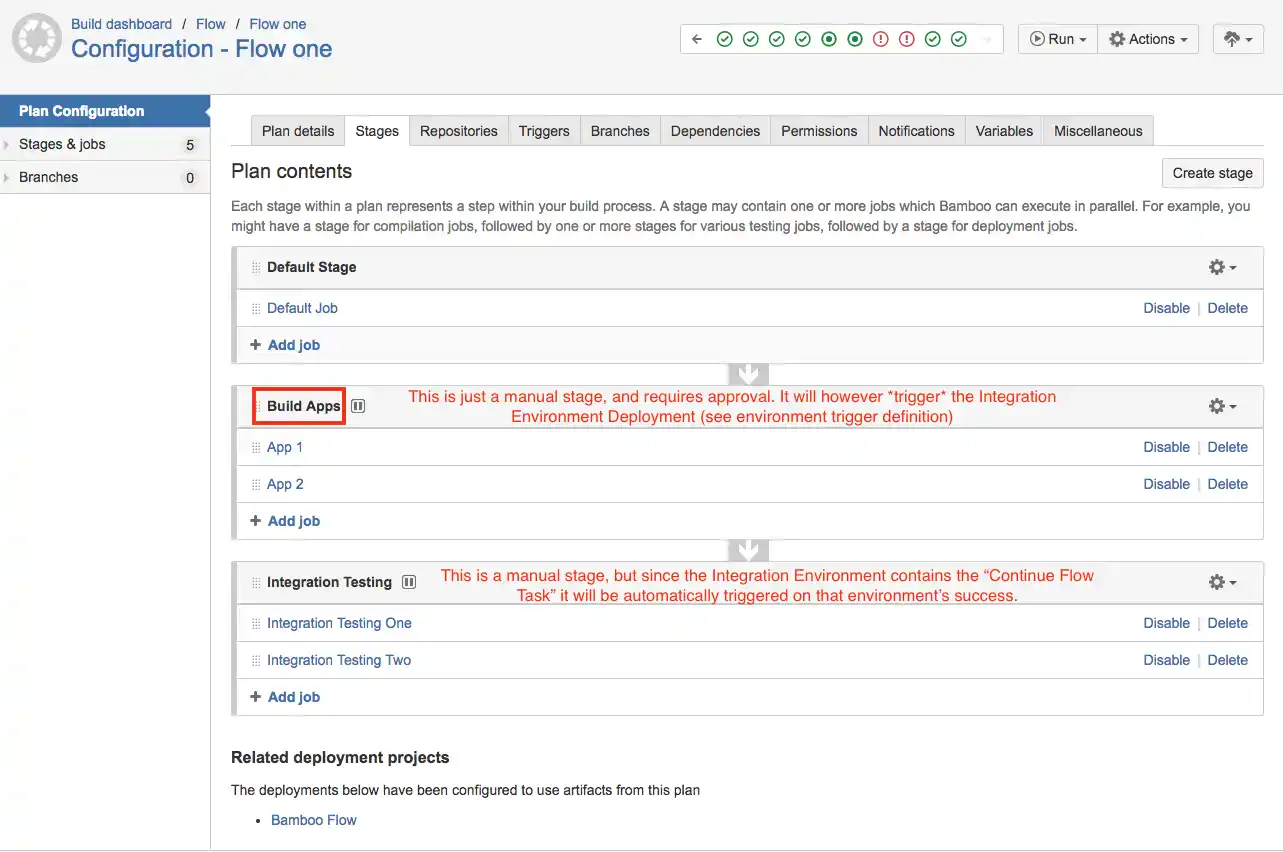
- Create deployment Project and Environments as you normally would
- For any Deployment Environment that should run before build plan stages from #2:
- Add the “After Successful Stage” trigger, and select the previous stage
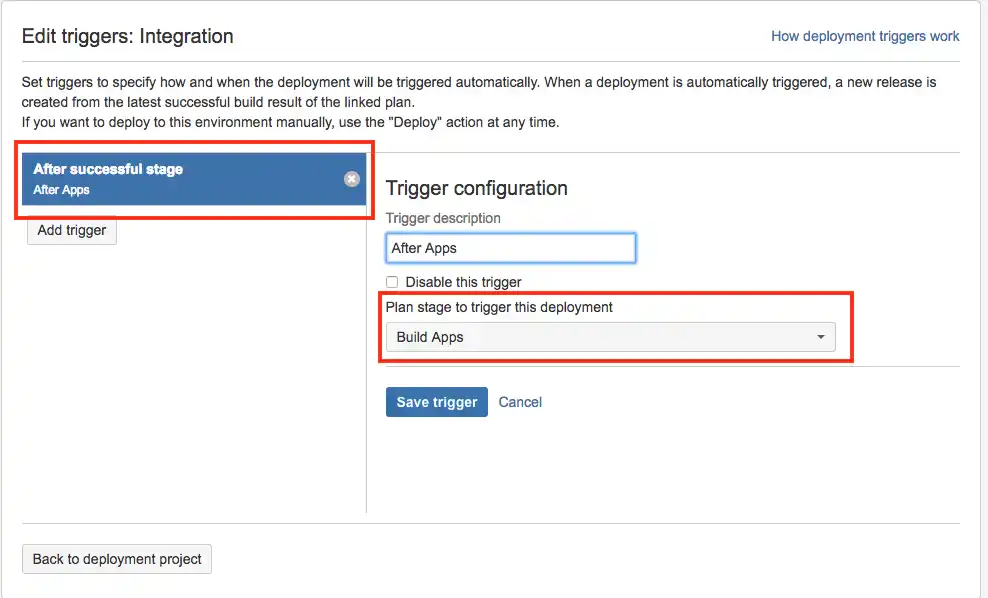
- Add the “Bamboo Flow” task to that environment (order does not matter, it acts as a flag)
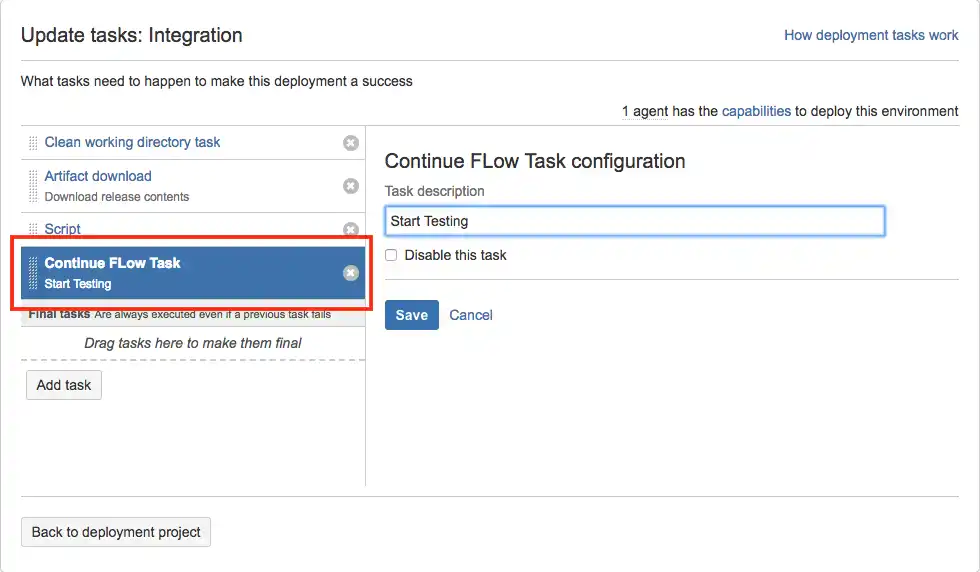
- Add the “After Successful Stage” trigger, and select the previous stage
** Jobs run in parallel, stages run sequentially
Project link: https://marketplace.atlassian.com/plugins/com.edwardawebb.bamboo-flow/server/overview